

Editing Java Script: I'm pretty much of a loaner I suppose, because I am all by myself on the Oregon coast doing programming in various languages without a supporting community. So I get tangled up with problems. I fight it out alone. I wrote a program using Java Script only to find out that my debugging capability is primitive & errors in the code just gave me a blank screen. Where to start on a problem like that? I ground through the program & then went looking for Java Script editors with good debuggers.
Finding Something Better: I didn't find what I was looking for, but I found something far better. I had been using PureBasic from Fantaisie Software in France and it was fast, powerful and worked flawlessly. Imagine my surprise to learn that Fred and the lads at Fantaisie cooked up SpiderBasic that compiles into JavaScript. Not only that, but it has robust capabilities for building pull down menus, multiple windows and widgets from "buttons" to "spinners" with minimal effort. If you like game development, it handles graphic screens with sprites that rotate, scale and drift across the screen with a few commands. I found my "debugger", but I got so much more!
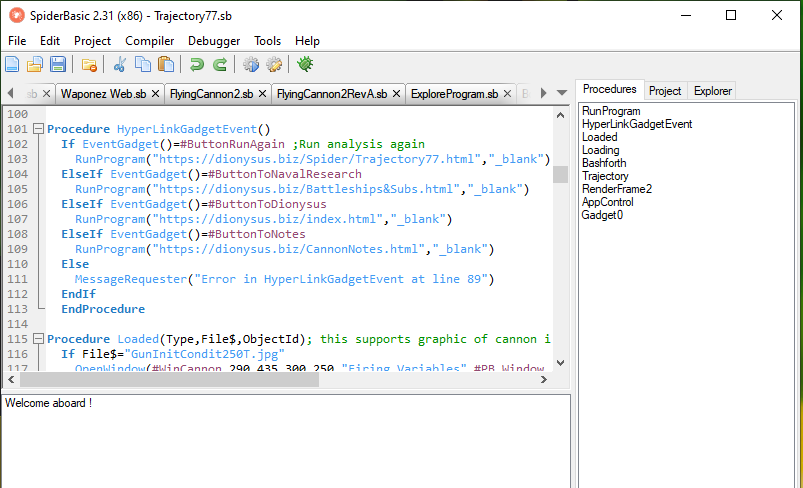
The IDE: Just like PureBasic, Spider comes with its own Integrated Design Environment that provides easy code manipulation and the convenience of jumping to any desired Procedure at the click of a mouse. The code you produce compiles instantly and runs on "local host" using your preferred web browser. Error identification efficiently locates errant syntax.
Make Apps for IPAD & Web: Best of all, when you are satisfied with your program, click the "Make App" choice in the compiler "pull down menu", choose Web html, IPAD App or Android App and fill in about 4 boxes. Five seconds later, SpiderBasic will inform you that your compiled program was successful and complete. Aggravating you ask? Of course so. Computers always are! But Spider Basic allows you to program using simple Basic Syntax, provides great error tracking and produces applications for your desired platform. Spider Basic is available for multiple operating systems including Windows, MacOS and others.
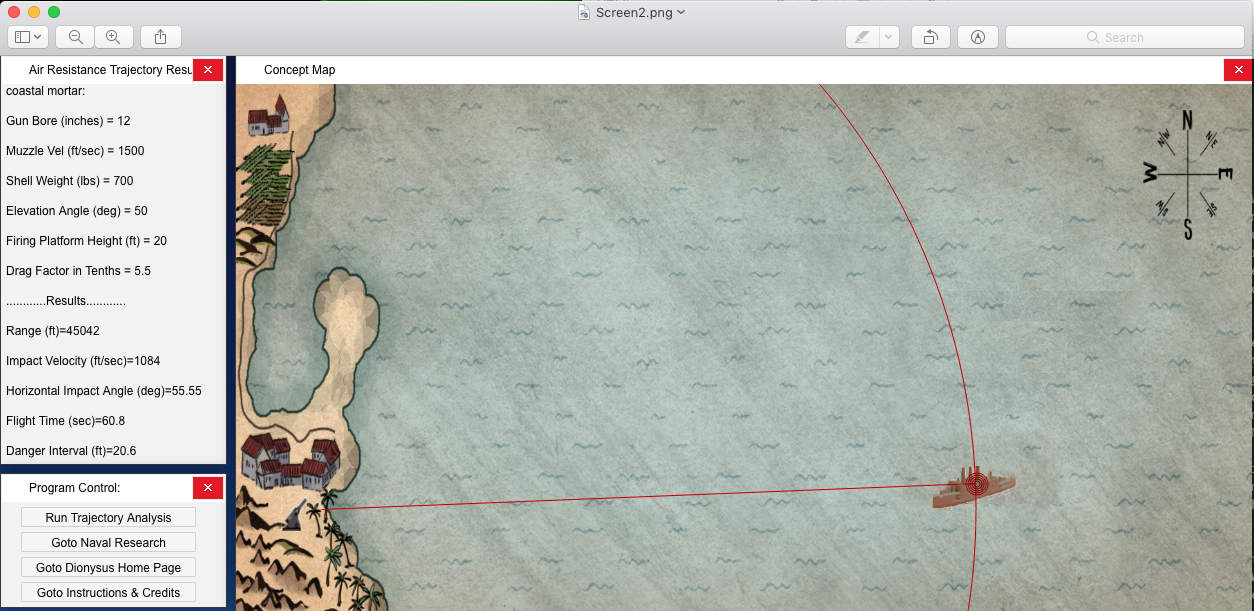
What Can You Build? I downloaded SpiderBasic 3 weeks ago. Today, I uploaded my first Web Application which inputs firing conditions for a cannon, computes the flight path and tells you everything about impact conditions. Best of all, input screens, reference tables and displays of trajectory are all windows and graphics. I have to admit the "binding feature" used extensively in SpiderBasic is a bit trying at first, but 3 weeks is not long to produce a beautiful product using new software. Try out my program!
The Cost You Ask? SpiderBasic costs less with everything included than a quality, standalone IDE. So check out the Fantaisie Web site and download their free trail. I never mind sharing money with good people who provide a wonderful product, and you will never go wrong with Fred and the lads at Fantaisie Software!
Where Can I Learn About SpiderBasic? SpiderBasic Home Page
NOTE: Binding Command: The Computer Learning Center has a brief article on Spider Basic "Binding" command. Basically, it is a way to initiate a continuously looping background routine that looks for events such as click of windows command widgets. Interestingly, it ties a procedure to a specific button or feature on a GUI making control of programs rather easy. It is a compact alternative to the large program loops that result when using "PysimpleGUI" in Python and similar programs. It can have major implications for your program structure.